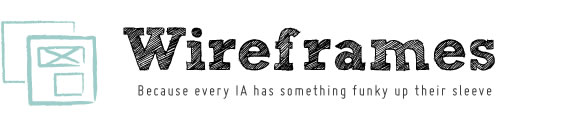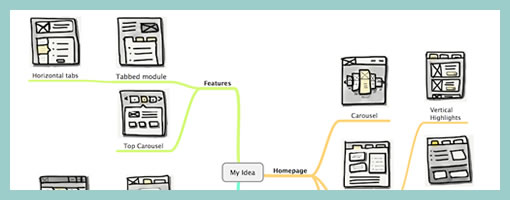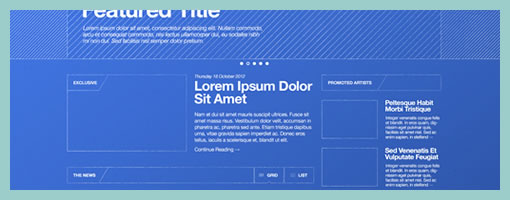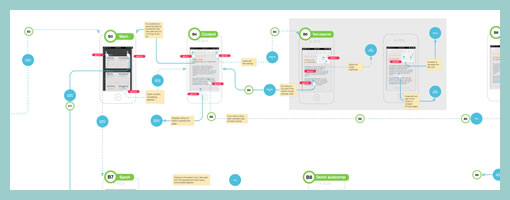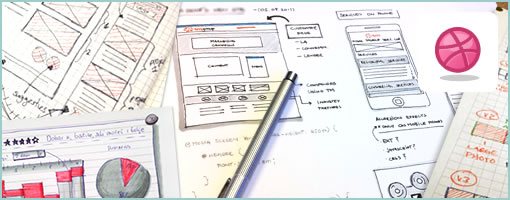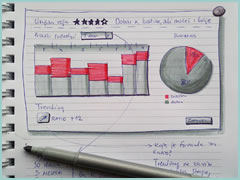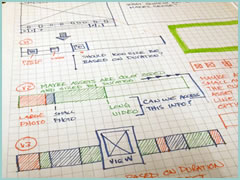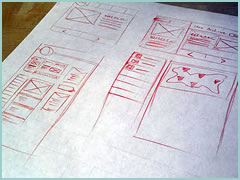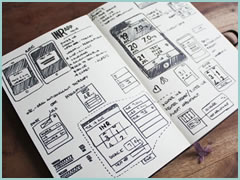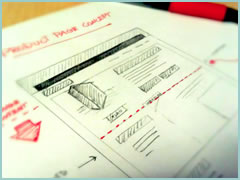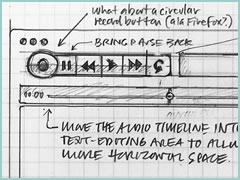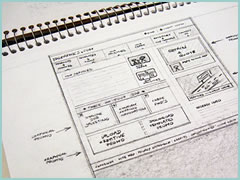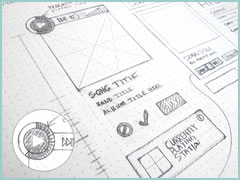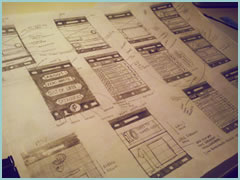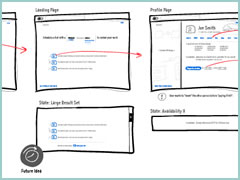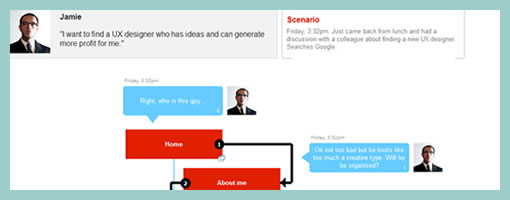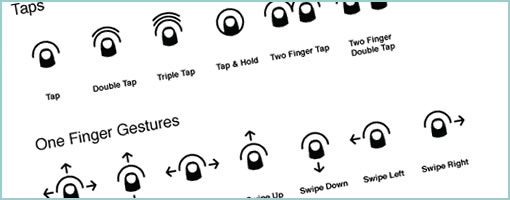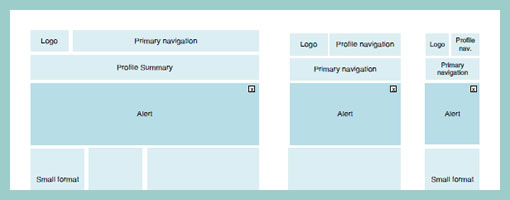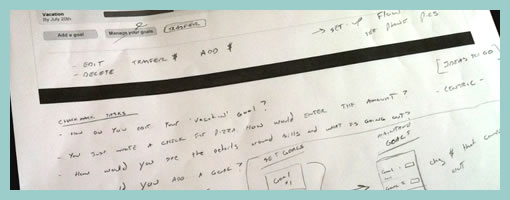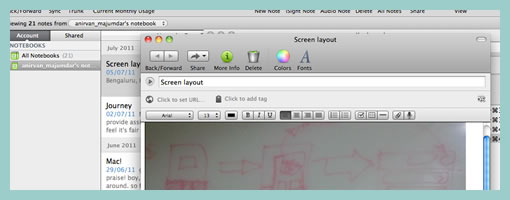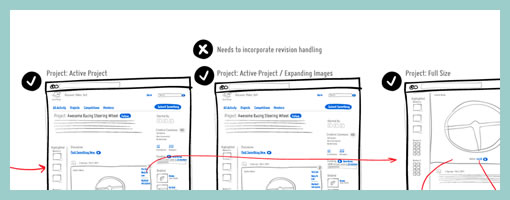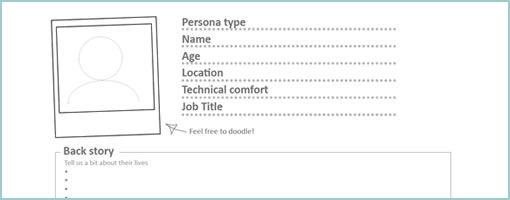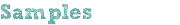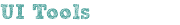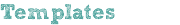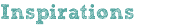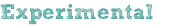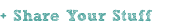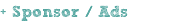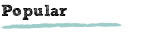Streamline – 1640 Vector Icons
Friday, December 13th, 2013
Streamline, by Vincent, is a new vector icon pack that is packed with goodness, extremely flexible, and designed with love. Here is what the new set contains:
A Quite Broad Set
There are 1640 icons inside that have been carefully designed. That’s iOS7 and Android icons spanning such themes as: alerts, gestures, people, business, weather, and on and on.
Super Flexible
These icons have also been designed on a variety of grids ranging from: 24px, 30px, 36px, 48px to 60px. More so, these all assets being done in vector form (EPS and AI), are all ready for additional modification in various ways. Need a drop shadow, color change, or line thickness adjustments? All that can be done easily.
Other great products by the same author with a solid track record on delivering quality work, include: Minicons and Vectorian. Hope they are useful. :)
Credits: Vincent Le Moign