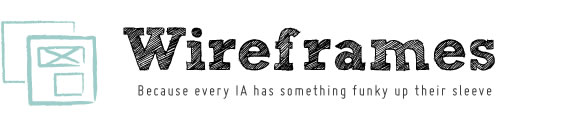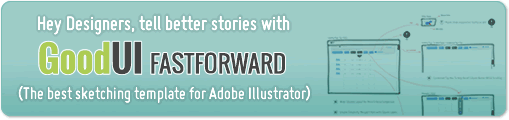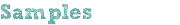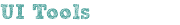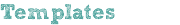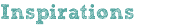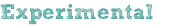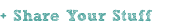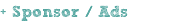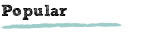Introducing Proto.io 5
October 7th, 2013
Less than two years ago Proto.io introduced to the public the first release of its popular mobile app protyping platform. Today, Proto.io introduces the 5th and most powerful release Proto.io 5.
The new release promises to help designers and developers to unleash their creative freedom and create unique user experiences even faster than before. Among various enhancements, Proto.io 5 takes prototyping a step further by adding animation states, timelines, draggable functionality and variables. Check out the new features and demos.
Proto.io continues its full HTML5 and cross device, cross browser support that allows prototyping for virtually any device including smartphones, tables, Smart TVs, game consoles and more. Prototypes can run in any web and mobile browser (on the actual device) making the testing experience as realistic as possible.
Proto.io 5 Highlights
As listed on their website the most important new features in version 5 include:
Animation States + Timelines
Proto.io 5 introduces Animation States and Timelines, a fast and intuitive way to build HTML5 interactive animations. Easily create different states of the same screen and intuitively define the tween transitions, animations and interactions between each state using the powerful new timelines to create animations in a better, faster and easier way.
Drag & Rotate
Making any item on the screen draggable or rotatable is now just a checkbox away. You can now enable drag functionality for any UI element on the canvas, set various properties to define how drag behaves, and interact with various drag callback events to do sophisticated interactions.
Variables and Item property interactions
Start capturing user input, record user events and calculate data from interaction callbacks. Variables can be used to set and get values to and from UI elements, do math calculations, and modify text and other properties on the fly. You can easily combine variables with any touch events and interactions to create interactive content that changes based on user input.
New touch events
More mobile events like touch, release and pinch have been added to the long list of touch and mouse events to enhance user interaction. All events are compatible with mobile and web, thus
allowing the development of multi platform experience with no hustle.
Sign up for free or Try it for 15 days