Greeked Text
June 2nd, 2009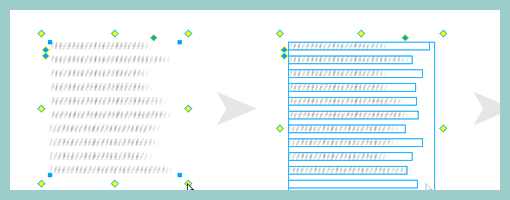
John has recently released publicly a Fireworks extension that allows designers to create a rough looking text placeholder – or “greeked” text. The extension works with the help of auto shapes and generates random line lengths of the text for a particular area. The size of the leading (or line spacing) and line height can be controlled easily as well. When rotating the text block by 90 degrees, it is also possible to use it for a quick graph like looking symbol.
This plugin is a nice addition in the rising popularity of low fidelity representations. It allows anyone to create text quickly which is very undefined and provides a nice alternative to the standard lorem ipsum approach.
Credits: John Dunning


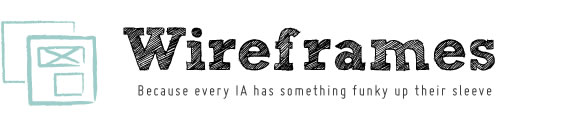








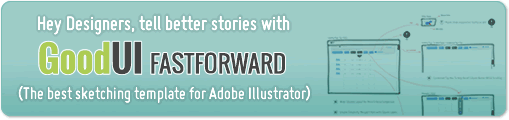
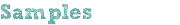
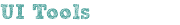
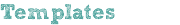
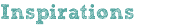
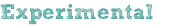
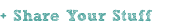
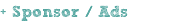



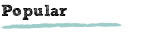

June 2nd, 2009 at 12:53 pm
I've used this a couple of times now. It's very handy (pat on the back to John) and flexible.
June 9th, 2009 at 10:40 am
Why would I use this instead of the (I’d say more frequent) Lorem ipsum dolorem etc. etc.? What does it buy me? Perhaps the fact that I do not have to choose a font?
June 9th, 2009 at 2:59 pm
I think the lorem ipsum approach is still valid, however the greeked text is drawn and could be considered faster than typing. It is after all an interaction composed of "click – drag – release" giving the designer immediate control over the space the text is to take up. Comparing this to lorem ipsum, which might be a tiny bit slower as it probably requires to first draw a box, and then type in the right amount of text. Controlling the exact width and height of a text area with lorem ipsum would in my opinion require more effort.
August 17th, 2009 at 6:31 pm
Right, it's easier to specify exactly the right amount of "text" to fit a particular area in a mockup, and easier to modify it later if the layout changes. I also often use greeked text to represent tables of data, which generally look funny when filled with lorem ipsum, since you end up with periods and capital letters in weird places.
BTW, Jakub, the ctrl key shortcut for showing the list of posts is a little crazy-making when entering a comment on Windows. Every time I use ctrl-arrow or ctrl-X or something to edit the text, the overlay comes and goes. Maybe you could check whether a text field has focus and ignore ctrl keystrokes in that case?