Dragon Stop Motion
July 7th, 2010
Dragon Stop Motion as the name indicates, is software for shooting stop motion animations. The program allows you to hook up a video / photo / webcam input source and take stills which can then be reorganized into scenes. There are a couple of powerful features in this highly specialized tool which make this process a lot easier. One useful thing is the ability to control camera settings (aperture, focus, shutter speed, etc) from the software itself without having to adjust it on the physical device. Another great thing is the ability to toggle between past shots and the live preview which helps to align past shots to the next one and thus establishing a greater continuity. Related to this is the “short play” ability which plays back the last 12 frames. Users can also setup time lapsed shots and export to multiple formats (JPG, Quicktime, etc.) Once enough shots or frames are taken, the X-sheet view allows you to edit and manage them.
How useful is this for interaction designers? I think stop-frame animation has a great deal of potential for demonstrating and communicating highly interactive elements. Although I doubt it makes any sense in doing the full scope of a project in this format, using stop motion for parts of a prototype could be the way to go.
Download the 10 day trial.


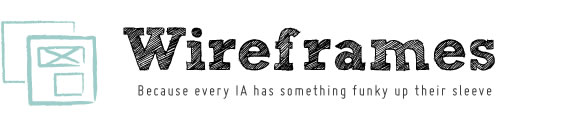








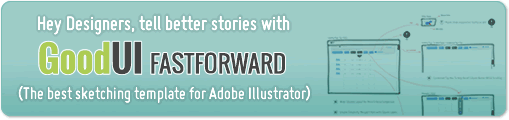
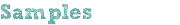
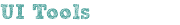
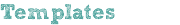
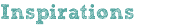
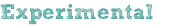
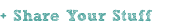
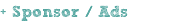



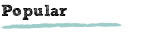

July 7th, 2010 at 8:44 pm
I have used stop motion several times for demonstrating UI functionality. I highly doubt my company would fork up the $275. But I may have to buy it eventually on my own for side animation projects. This looks incredible.
July 13th, 2010 at 5:56 pm
iStopMotion from Boinx is like $50 and has been serviceable for me in both camera-based and screenshot-based animation building. Dragon seems more oriented for pros, where the Boinx offering is more for consumers and casual use.
June 14th, 2011 at 6:51 pm
Why not just use Photoshop and make a gif? Most of us already have that.